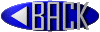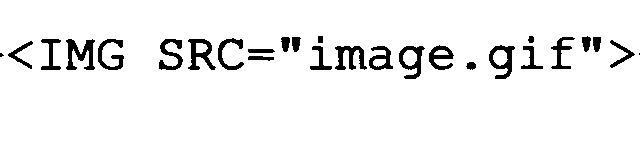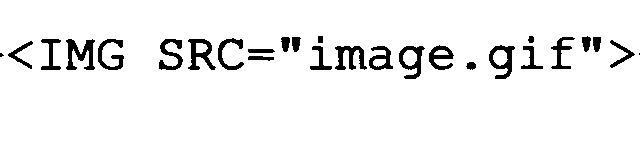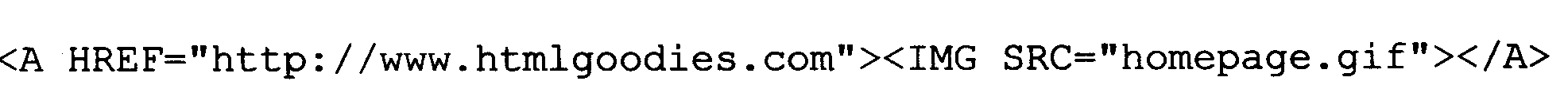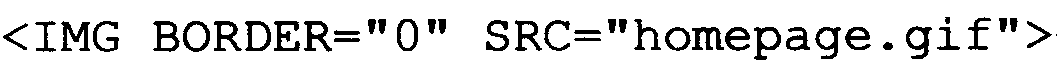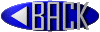Images
Placing An Image On Your Page
The command to place an image is constant. You will use the same format every time. Here's the format for placing an image:
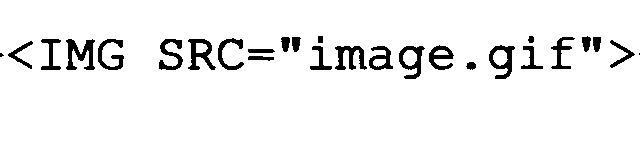
Here's What The Acronyms Stand For
- IMG stands for "image".
- SRC stands for "source".
- image.gif if the name of the image.
Image Formats
There are three basic formats you will find on the World Wide Web.
- .gif This is pronounced "jif" or "gif" (hard "G"). This is an acronym for Graphics Interchange Format.
- .jpeg or .jpg (pronounced "j-peg"). JPEG is an acronym for Joint Photographic Equipment Group.
- .bmp (pronounced "bimp"). This is a "bitmap." A bitmap is an image that a computer produces and places for you.
Activating An Image
Here's the format:
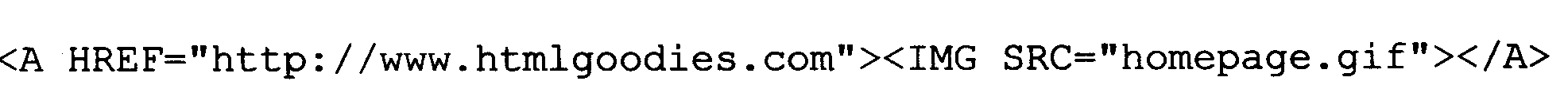
To make the border disappear, you again turn to a trusty attribute, a command inside of a command.
Here's the format:
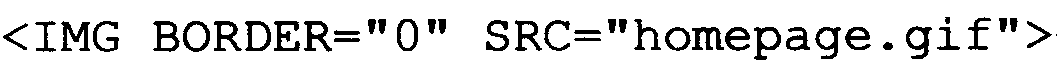
What I did here was added an attribute that denoted that the border should be zero. You can also go the other way and make it BORDER="55" if you want. It'll just make a huge border.